Add Google Tag Manager to WordPress using WPCodeBox
To add Google Tag Manager to WordPress, you can download the Google Tag Manager Snippet from the Repository. To do this you can follow these steps:
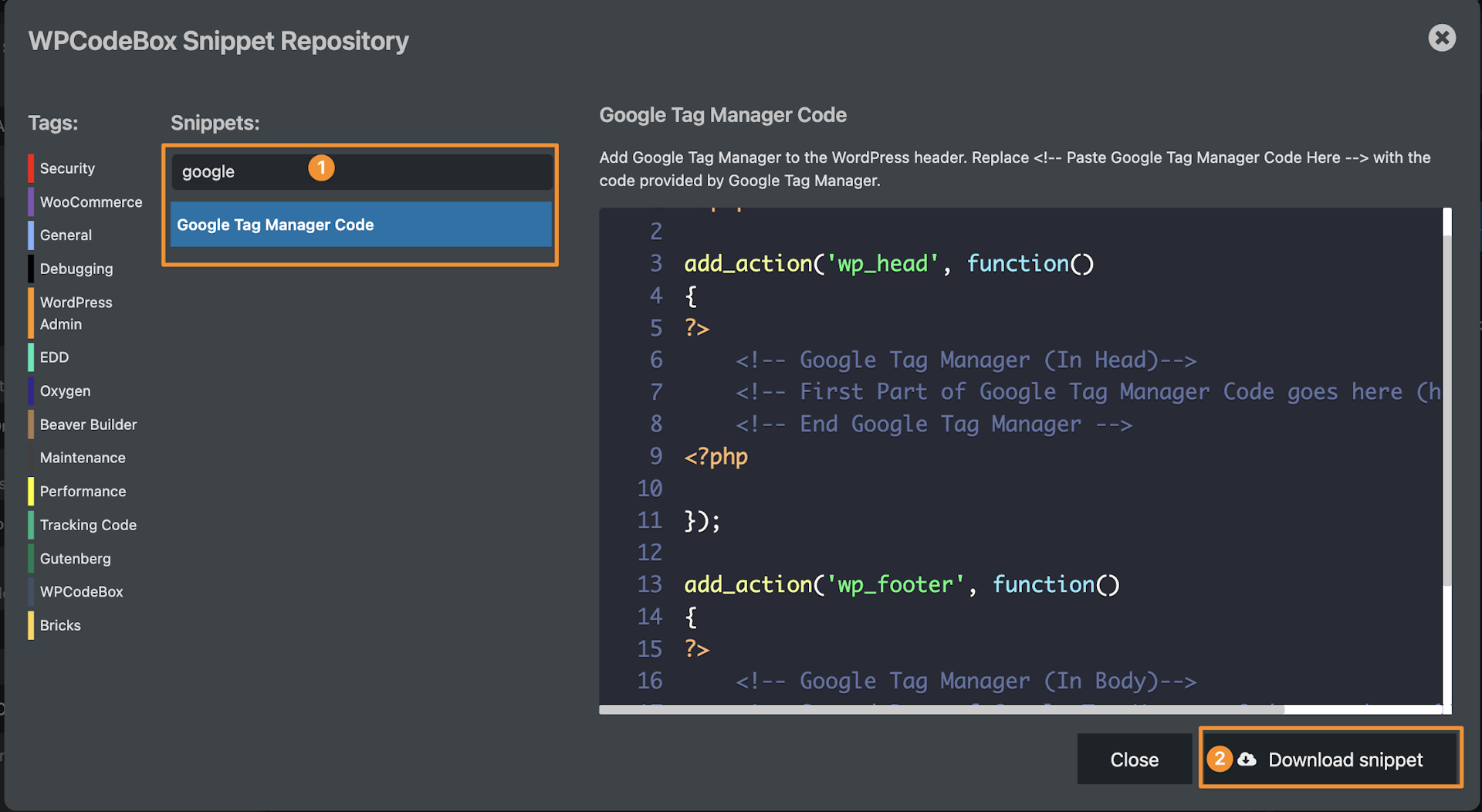
- Search for the Google Tag Manager snippet in the Repository.
- Download the snippet and enable it
Google Tag Manager has 2 snippets. One is for the header and the other is for the body. You can paste these two parts in the placeholders in the download snippet and save it.